If you want to run Meta Ads properly, you must have a Facebook Page. Whether you decide to use your personal name or a company/brand name, having a Facebook Page is crucial for your ads to perform well.
Can You Run Meta Ads on Instagram?
Yes, you can! By using Instagram Professional Account, you can run Meta Ads on Instagram.
If you’re boosting a post for the first time, you can run ads on Instagram without even having a Facebook Page. However, this will limit certain features, like using saved audiences in Ads Manager. Therefore, it is a good idea to have a Facebook Page for better control and tools.
While you don’t need an Instagram Page to run Meta Ads, using Meta’s tools allows you to create ads that show up on both Facebook and Instagram.
What’s the Difference Between a Facebook Profile and a Facebook Page?
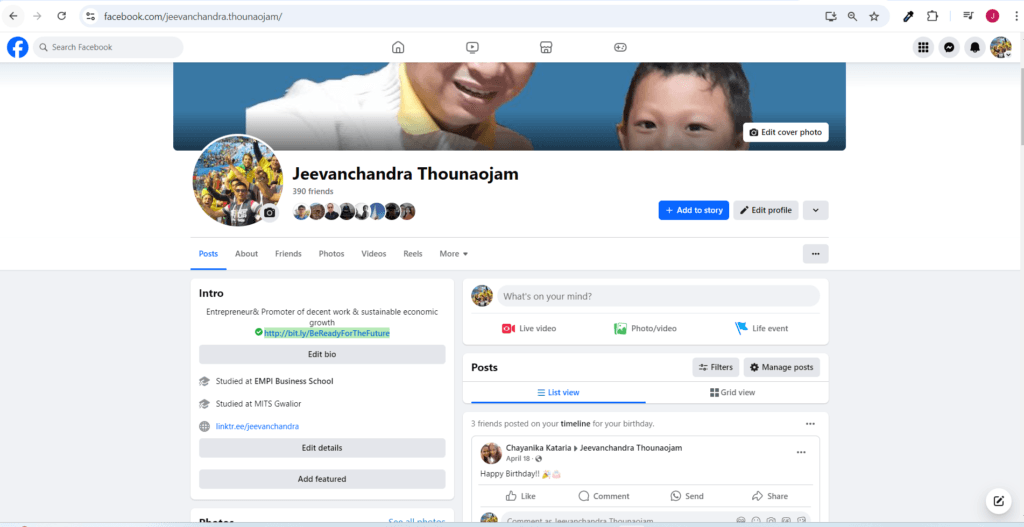
Facebook Profile: Facebook Profile:
- A profile is for personal use. It’s the first thing you create when you sign up for Facebook.
- With a profile, you can add up to 5,000 friends and share your interests, photos, and videos.
- This is typically used to connect with friends and family.
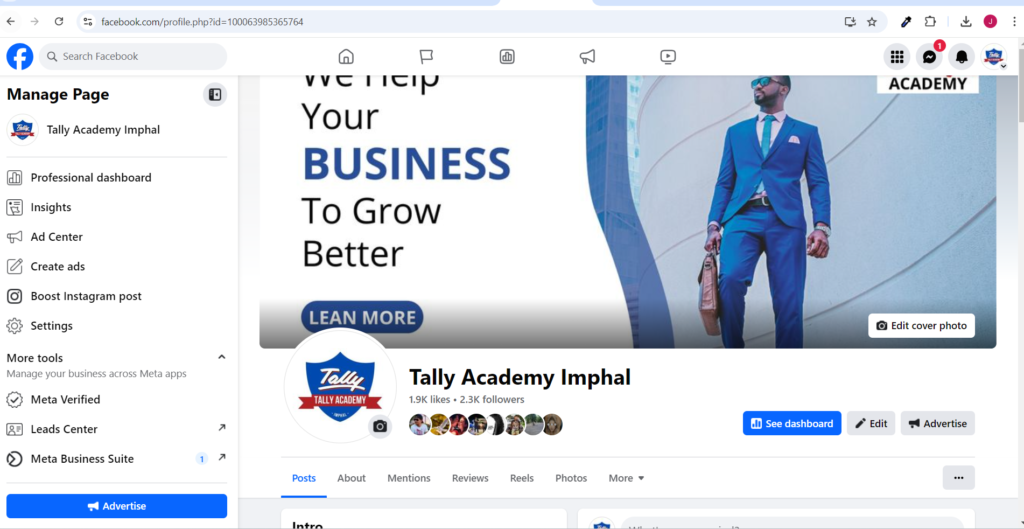
Facebook Page:
- On the other hand, Pages are designed for businesses, organizations, or brands.
- Unlike profiles, pages can have unlimited followers.
- Additionally, when people like or follow your page, they’ll start seeing your updates in their feeds. As a result, having a page is ideal for promoting your business, products, or services.
Benefits of a Facebook Page
- Establish an Online Presence: Your business or organization will be visible online.
- Connect with Customers: You can engage and interact with people who follow your page.
- Promote Your Products/Services: Use posts, photos, and videos to showcase what you offer.
- Build Relationships: Create conversations with your followers and engage with them regularly.
- Run Ad Campaigns: Use Facebook for Business to create and manage ad campaigns.
How to Create a Facebook Page
Creating a Facebook Page is super easy! Here’s how:
- Log in to your Facebook Profile.
- Click the Menu Button and select Create.
- Choose Page.
- Fill in your Page Information.
- Click Save.
You can also create a Page directly by using this link: Create a Facebook Page.
Conclusion
Creating a Facebook Page is quick and simple. Whether you’re promoting a business or starting a new project, having a Facebook Page helps you connect with people and run successful ads.
A must for today’s competitive market to flourish
Very Interesting!